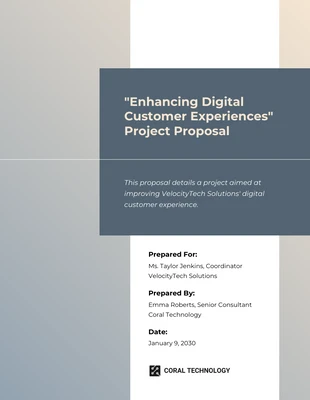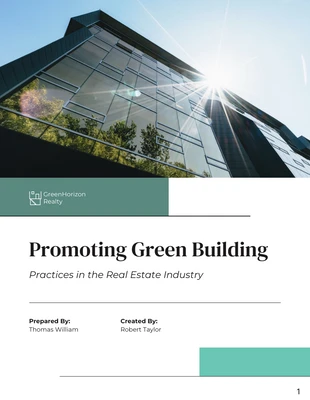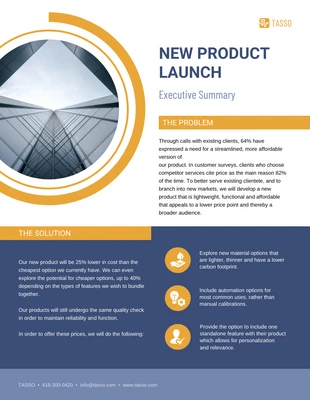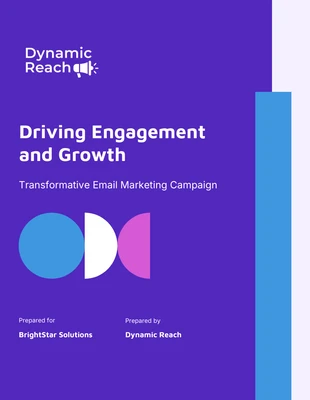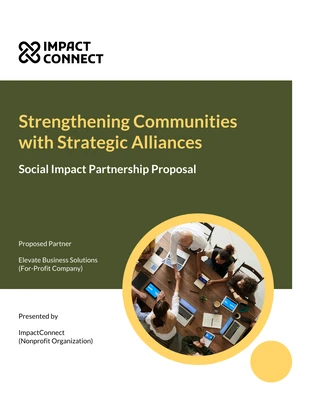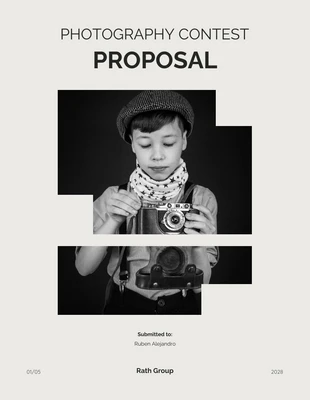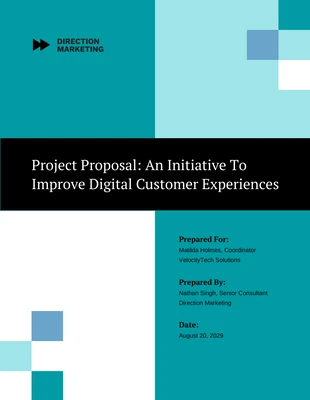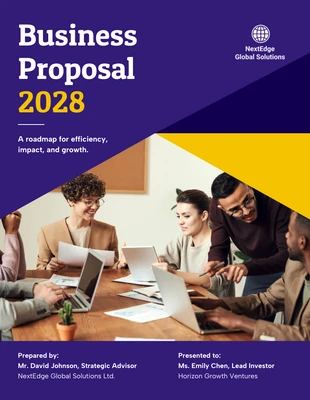Resumen ejecutivo sencillo
Crea un resumen ejecutivo memorable para tu audiencia con la sencilla plantilla de resumen ejecutivo de Venngage. No pierdas tiempo en el diseño con esta plantilla de diseño profesional. Solo tienes que añadir tu contenido y listo.
Plantillas 100% personalizables
Millones de fotos, iconos, cuadros y gráficos
Funciones de edición impulsadas por IA
Comparte, descarga, incrusta y publica sin esfuerzo
Genera fácilmente códigos QR para tus diseños
- Estilo de diseñomoderno
- Coloresfoto
- TamañoLetter (8.5 x 11 in)
- Tipo de archivoPNG, PDF, PowerPoint
- planearbusiness
Un resumen ejecutivo es un documento que describe de forma concisa algún producto o servicio. Se envía al consejo de administración, los inversores, los accionistas y otras personas interesadas en conocerlo. El documento debe proporcionar suficiente información para que determinen si necesitan más detalles. Describe una idea; su propósito, beneficio y potencial de mercado; en qué consiste la idea y la posición en el mercado. Una plantilla de resumen ejecutivo permite a los usuarios crear fácilmente un documento ahorrando tiempo y garantizando la exactitud de sus ideas. La plantilla de resumen ejecutivo simple de venngage te lleva por todos los pasos necesarios para empezar a crear un documento eficaz desde cero. Esto incluye elegir o editar más de 50 plantillas profesionales, añadir o eliminar secciones, personalizar fuentes y otros estilos. Crea una plantilla de resumen profesional utilizando la plantilla de resumen ejecutivo de Venngage. No necesitas ser diseñador, tener experiencia en diseño ni descargar ninguna herramienta de diseño para personalizar esta infografía paso a paso. Haz clic en ""crear"" para empezar con esta plantilla de resumen ejecutivo. En el editor, puede personalizar todo lo