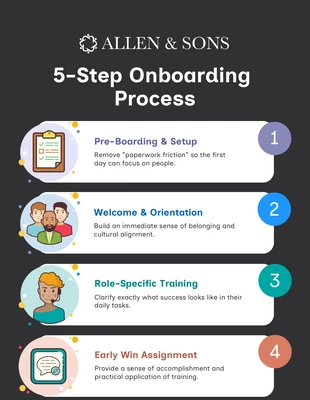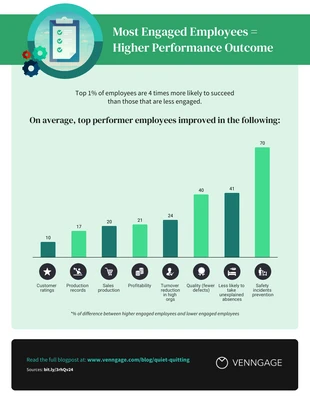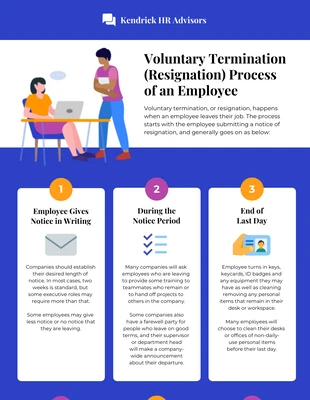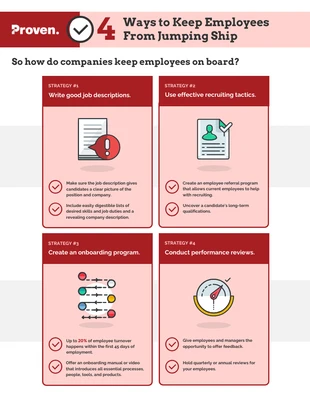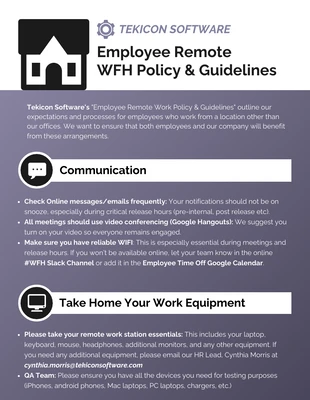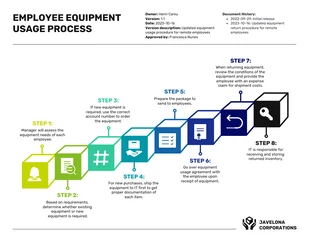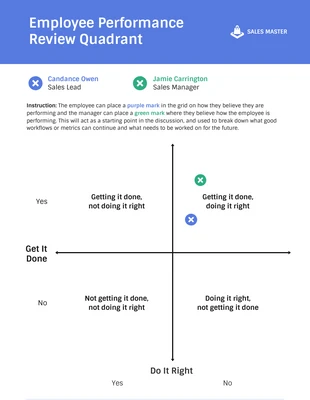Cómo enviar anuncios de renuncia de empleados
Envíe formalmente los anuncios de dimisión de empyolee con nuestra plantilla Cómo enviar anuncios de dimisión de empleados
Plantillas 100% personalizables
Millones de fotos, iconos, cuadros y gráficos
Funciones de edición impulsadas por IA
Comparte, descarga, incrusta y publica sin esfuerzo
Genera fácilmente códigos QR para tus diseños
- Estilo de diseñodivertido
- Coloresoscuro
- TamañoCustom (816 x 3000 px)
- Tipo de archivoPNG, PDF, PowerPoint
- planearbusiness
Los anuncios de dimisión de los empleados deben planificarse con antelación. Los anuncios de dimisión de los empleados deben planificarse bien con antelación porque tendrán un impacto significativo en la empresa. Los anuncios de dimisión de los empleados deben incluir cuándo van a anunciar su intención de renunciar, cuánto tiempo quieren antes de irse y las condiciones para que sigan empleados hasta la fecha de dimisión. Los anuncios de dimisión deben comunicarse de forma que no ofendan al empleado, ya sea por correo electrónico o en persona. Los anuncios de dimisión de los empleados deben incluir un agradecimiento por su duro trabajo. Elabore una infografía eficaz sobre los anuncios de dimisión de empleados con el diseño de infografía Cómo enviar anuncios de dimisión de empleados de Venngage. Esta infografía puede ser modificada sin necesidad de conocimientos de diseño o el uso de herramientas de diseño. Para empezar con el diseño de esta infografía, haga clic en el botón "Crear". Puede cambiar todo lo que vea en el editor, desde el tipo de letra hasta el diseño de los iconos, la paleta de