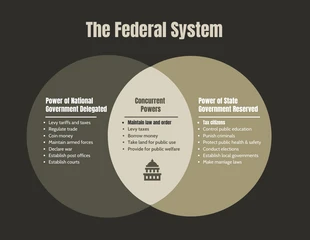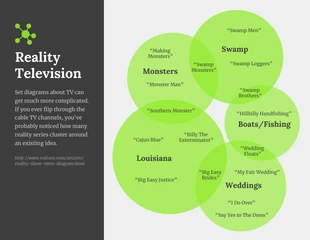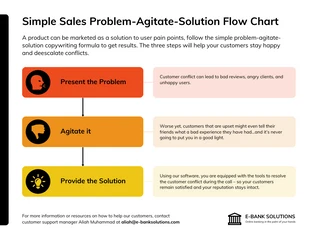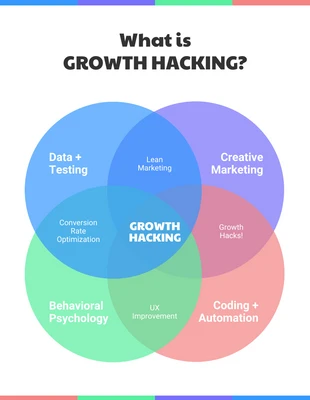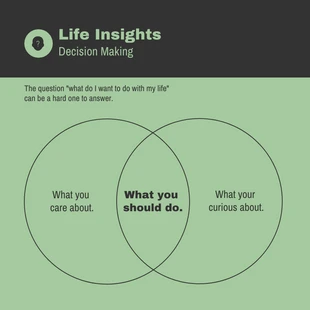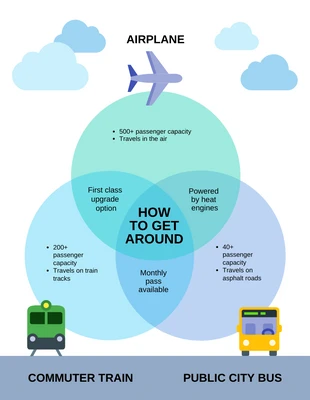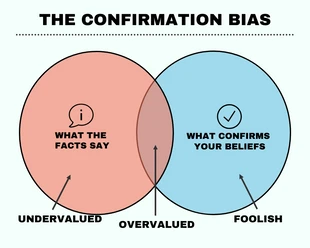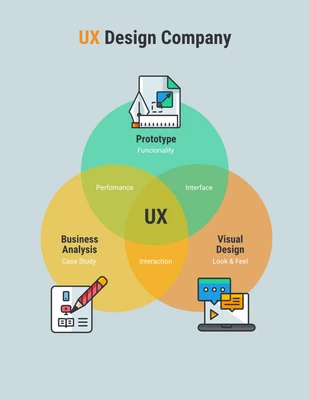Diagrama de Venn de ventas de soluciones Pain Agitate
Describe el diagrama de Venn de ventas de soluciones para agitar el dolor usando la plantilla de diagrama de Venn de ventas de soluciones para agitar el dolor de Venngage.
Plantillas 100% personalizables
Millones de fotos, iconos, cuadros y gráficos
Funciones de edición impulsadas por IA
Comparte, descarga, incrusta y publica sin esfuerzo
Genera fácilmente códigos QR para tus diseños
- Estilo de diseñomoderno
- Coloresluz
- TamañoLetter (11 x 8.5 in)
- Tipo de archivoPNG, PDF, PowerPoint
- planearpremium
La plantilla de diagrama de Venn de ventas de soluciones para agitar el dolor es un diagrama de dos círculos superpuestos como la mayoría de los diagramas de Venn. y el proceso de ventas. Hay varias razones por las que es posible que desee utilizar la plantilla de diagrama de Venn de ventas de soluciones para agitar el dolor. Una de las razones más comunes es la visualización de datos. Este diagrama facilita ver dónde se ubica su negocio dentro del ámbito de las ventas de productos y cómo ciertos aspectos de la empresa trabajan juntos para que eso suceda. Otras razones incluyen demostrar cómo utilizar un producto en particular, mostrar el lugar de su empresa dentro del proceso de ventas o crear mapas mentales. Personalizar la plantilla del diagrama de Venn de ventas de soluciones para agitar el dolor no requiere experiencia ni conocimientos técnicos especializados. Si desea crear un diagrama de Venn de ventas de una solución agitadora, Venngage es la mejor opción, ya que no requiere codificación ni secuencias de comandos. Venngage tiene una gran cantidad de herramientas