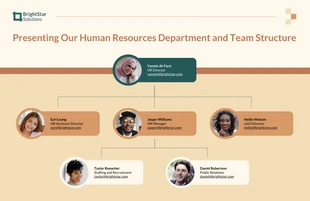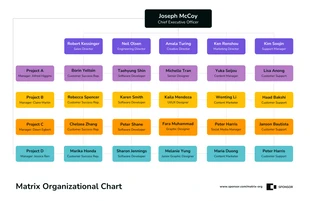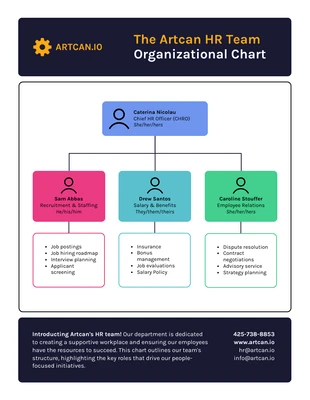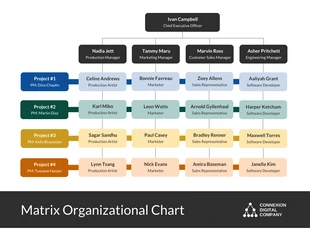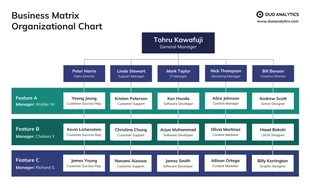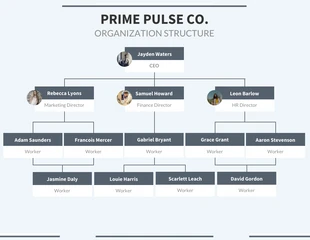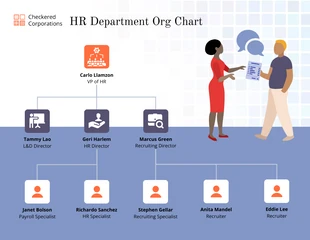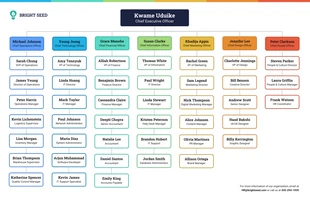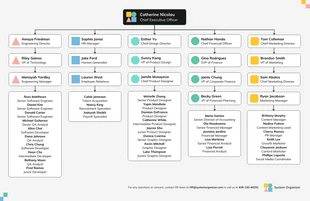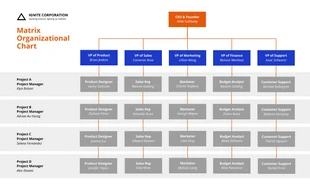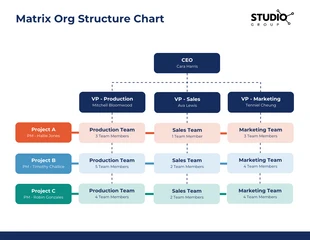Organigrama de la estructura del equipo de la empresa
Utilice nuestro organigrama PowerPoint para representar la organización estructural.
Plantillas 100% personalizables
Millones de fotos, iconos, cuadros y gráficos
Funciones de edición impulsadas por IA
Comparte, descarga, incrusta y publica sin esfuerzo
Genera fácilmente códigos QR para tus diseños
- Estilo de diseñoantiguo
- Coloresluz
- TamañoLetter (11 x 8.5 in)
- Tipo de archivoPNG, PDF, PowerPoint
- planearpremium
La plantilla de PowerPoint del organigrama de Venngage te ayudará a capacitar a los empleados y organizar tu empresa de manera más eficiente para que funcione sin contratiempos. Esta plantilla de PowerPoint de organigrama contiene una estructura organizativa editable en forma de diapositivas de PowerPoint que puede personalizar según las necesidades de su organigrama. Los organigramas se utilizan en todas las industrias como herramienta para el desarrollo organizacional, la comunicación organizacional, la efectividad de la organización y el diseño organizacional. Puede utilizar la plantilla de PowerPoint de organigrama para proyectos que son de naturaleza organizacional. La plantilla de PowerPoint del organigrama le ayudará a mantener su información organizada para que pueda encontrar fácilmente la información que busca. También le permite, como usuario, editar cualquier parte para que se ajuste a sus necesidades. Crea una infografía profesional usando la plantilla de Powerpoint de organigrama de Venngage. No necesita ser diseñador, tener experiencia en diseño ni descargar ningún software de diseño para personalizar esta plantilla de PowerPoint de organigrama. Haga clic en Crear para comenzar con esta plantilla de Powerpoint de organigrama. En el editor,