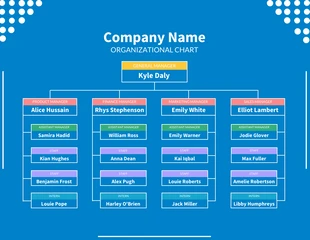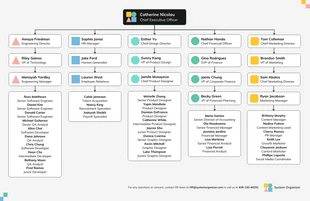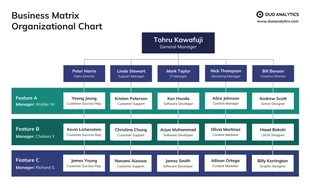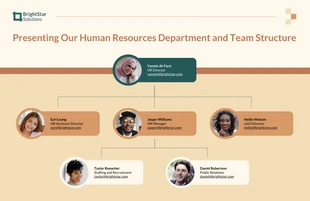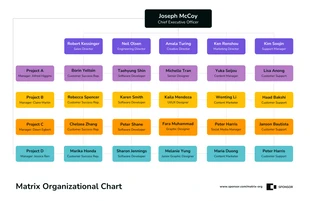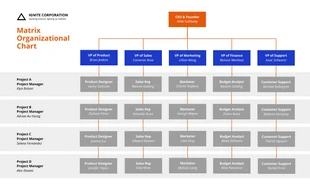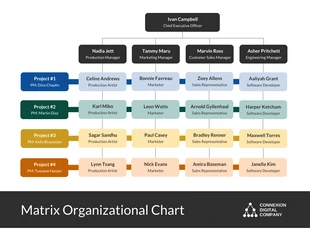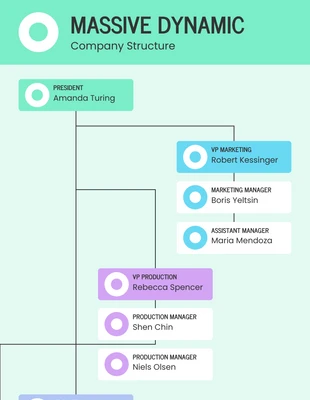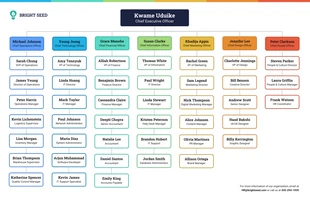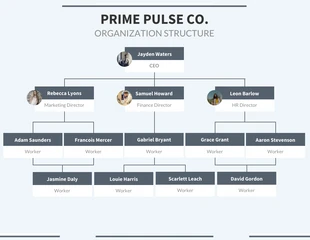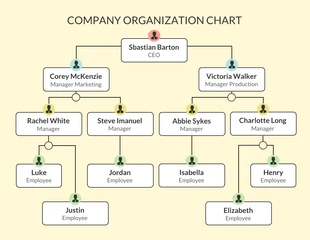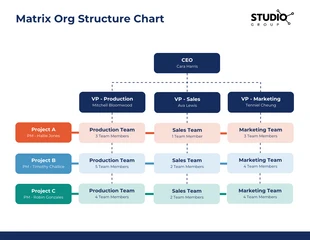Organigrama de la empresa
Cree un organigrama de empresa con nuestra propia plantilla de organigrama de empresa
Plantillas 100% personalizables
Millones de fotos, iconos, cuadros y gráficos
Funciones de edición impulsadas por IA
Comparte, descarga, incrusta y publica sin esfuerzo
Genera fácilmente códigos QR para tus diseños
- TamañoLetter (8.5 x 11 in)
- Tipo de archivoPNG, PDF, PowerPoint
- planearpremium
Una plantilla de organigrama de empresa es la estructura organizativa de una empresa diagramada y presentada en un formato estandarizado o según las necesidades de una empresa específica. Las plantillas de organigramas de empresa pueden ser de muchos tipos y difieren según el estilo de la empresa. Cada empresa tiene su propia plantilla de organigrama de empresa y, por lo general, debe personalizarse para satisfacer las necesidades de la empresa, lo que garantiza que cumple las normas de la empresa y se alinea con la cultura de la empresa. La plantilla de organigrama de empresa puede ayudar a una empresa a clarificar su estructura, comprender la relación entre los distintos departamentos e identificar posibles áreas de mejora. Cree un organigrama de empresa profesional utilizando la plantilla de organigrama de empresa de Venngage. Esta plantilla puede personalizarse sin necesidad de tener experiencia en diseño ni utilizar ninguna herramienta de diseño. Haga clic en el botón ""crear"" para empezar a utilizar esta plantilla de organigrama de empresa. Todo lo que veas en el editor, desde tipos de letra, estilos de iconos, paletas de