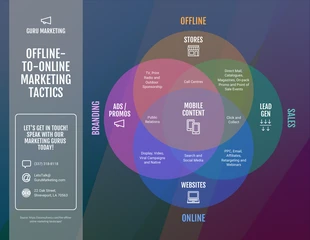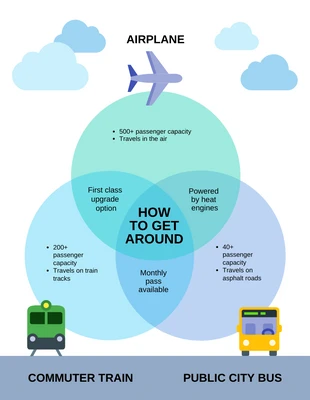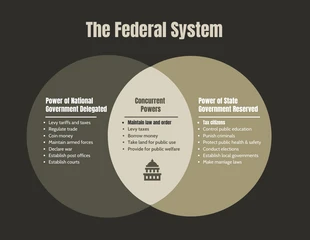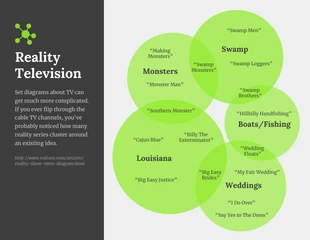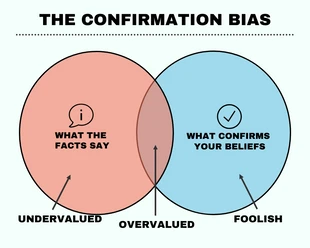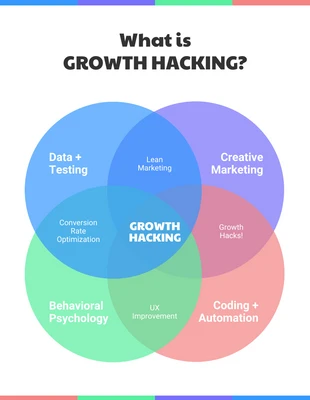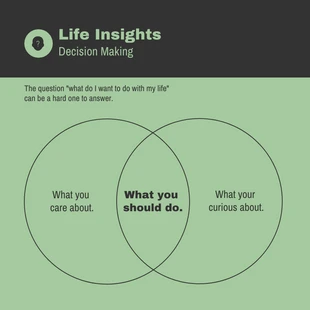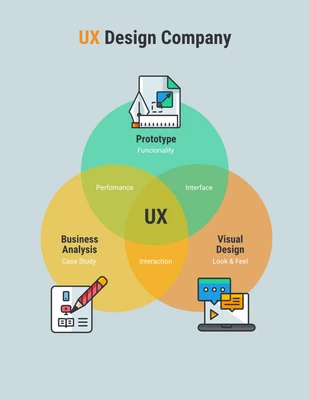Diagrama de Venn de 4 vías
Haga un diagrama de Venn de 4 vías hecho profesionalmente editando nuestra plantilla de diagrama de Venn de 4 vías.
Editar con IA
Deja que la IA personalice esta plantilla al instante.
Editar manualmente
Haz los cambios tú mismo.

Plantillas 100% personalizables
Millones de fotos, iconos, cuadros y gráficos
Funciones de edición impulsadas por IA
Comparte, descarga, incrusta y publica sin esfuerzo
Genera fácilmente códigos QR para tus diseños
- Estilo de diseñomoderno, divertido
- Coloresoscuro
- TamañoLetter (11 x 8.5 in)
- Tipo de archivoPNG, PDF, PowerPoint
- planearpremium
Un diagrama de Venn de 4 vías es un tipo de diagrama de Venn que ilustra las relaciones entre cuatro conjuntos diferentes. Las regiones superpuestas de los cuatro círculos en un diagrama de Venn de 4 vías representan combinaciones de elementos de cada conjunto, donde el tamaño relativo de la región superpuesta indica la probabilidad de encontrar una intersección entre dos conjuntos diferentes. Para crear un diagrama de Venn de 4 vías, primero dibuja tres círculos que se crucen parcial o completamente. Luego, agregue otro círculo al exterior de esta configuración. Finalmente, etiquete las regiones con los nombres de cada conjunto y sombree aquellas áreas donde se superponen dos conjuntos diferentes. Crea un diagrama de Venn de 4 vías usando el diagrama de Venn de 4 vías de Venngage. Si no tiene experiencia en diseño, no se preocupe: crear un diagrama de Venn de 4 vías es fácil con las herramientas adecuadas. La plantilla de diagrama de Venn de 4 vías de Venngage no requiere experiencia en diseño ni herramientas especiales, por lo que puedes crear un diagrama de apariencia profesional